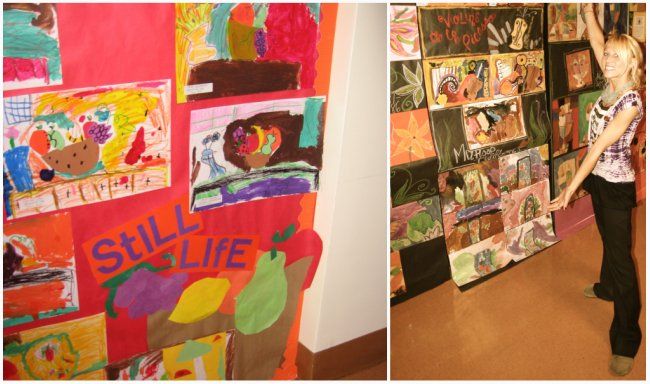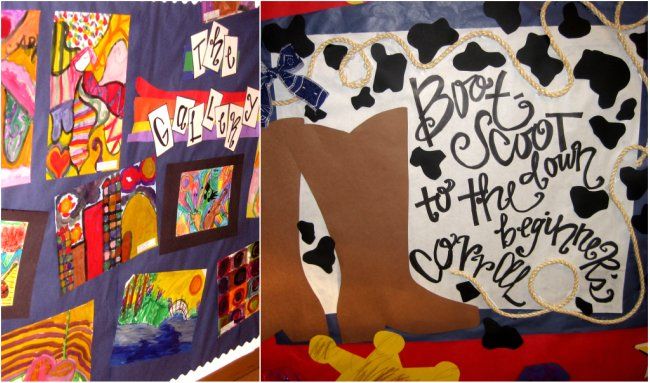Hey there, A Little Artsy readers!
I'm Stephanie from Luxe Boulevard.
Already I'm loving being here today.
I just love that Casey and Chris decided to start this blog for A Little Artsy.
And that I get to share a little how-to with all of you.
I wish I was in Dallas and could take some adult art classes. How fun would that be to do with my husband?
But I will settle for the blog, any day!
We are going to use a really simple, basic method of focal blurring an image with your photo editing software. I do use Picnik and Picasa, and, yes, those have a focal blur options, but it is round, only allowing you to enlarge or decrease the size of the circle. But my object isn't always round, now is it?
And, yes, I know my DSLR does this for me as well. I'm sure Casey's husband, the super photographer!, is thinking this. But I just recently upgraded to a fancy schmancy DSLR from a hand-me-down point-and-shoot and I haven't quite gotten the hang of all the tricks. So it's software to the rescue!
I work in GIMP (a FREE photo editing software program), but these principles are basic, so you can easily follow along in Photoshop. I use a lot of Photoshop tutorials with GIMP.
Open your image, your toolbox, and your layers channel. You can see my image layer as BACKGROUND in the layer box. Right click the layer and select Duplicate Layer. You should now have two layers of the same image, the new one labeled COPY.
Working on your copy, go to Filters > Blur > Gaussian Blur. You don't have to use the Gaussian blur, I just prefer it for this. It has a bit of a softness to it.
The Blur Radius will depend entirely on you, your taste, and your image. I use a different numerical setting for different pictures. I always use the IIR Blur Method. Play around a bit, see what you like. Then hit OK.
Now that this is nice and fuzzy-ish, right click your copy in your layers channel and select Add Layer Mask.
Make sure you select White (Full Opacity). Click Add.
You can see in the layers channel I have a white square box next to my copy layer. That is the layer mask.
Turn your opacity down to about 80 so you can see a little easier, then go to your Toolbox and select the Paintbrush, choosing a fuzzy or feathered edge brush. DO NOT use a hard edged brush. Make sure your colors are set to Black as your foreground color. Then just start painting the part of the image that you want to focus on. Don't worry if you go outside the lines a little. We can fix that.
You can see in mine, there are some edges that need a little refining, especially up between my feet. Yes, those are my feet, no comments please. That is why we are blurring this!
With one click we can fix those edges. Click the little arrow between your background and foreground color, bringing the white to your foreground. You are using a White Opacity layer, so reversing the colors reverses the effect. Get it?!
Switch to a small brush size (I used the smallest soft edged brush I had) and go over all of the edges with the white.
Turn your opacity back up to 100 (if you want) and merge your visible layers. You can see my layers channel displays one layer now. You have to merge if you're saving in JPEG. JPEG does not support layers.
That's it, I now have this anklet (actually a necklace wrapped twice) focused in on.
You can use this same technique to do other manipulations. See here I edited my families photo.
After duplicating my layer, I desaturated the image. Then I added my white layer mask and started painting the center of the frame, coloring us. Reversing the colors allowed me to go around those edges and fine tune the whole thing.
Just like so!
Thanks for having me here today, Casey. I'm happy I got to share this. I hope everyone gets good use out of it. Hopefully I will figure some more things out and have more photo editing how-to's for you all.
Toodles!